Every second, on average, around 6,000 tweets are tweeted on Twitter and this figure is growing. And for every 60 seconds on Facebook: 510,000 comments are posted, 293,000 statuses are updated, and 136,000 photos are uploaded.
So creating the best possible post has never been more important and adding visual appeal to your tweet is a very smart way to get your most important content noticed.
So here’s why, according to Post Planner:
- Humans process visual content 60,000 Xs faster than text.
- Content with relevant visuals gets 94% more views.
- Infographics are liked and shared on social media 3X more than other any other type of content.
It can’t just be any old image though. To get noticed, it needs to be compelling, original, and eye-catching. If you struggle to capture compelling imagery yourself, we highly recommend Unsplash, a free high-resolution image library with a vast range great imagery that will captivate your followers. A great tip to keep your imagery consistent is to add your logo or website address to your images, plus it will build brand awareness! Remember, you don’t have to post still images, Twitter allows you to upload your own GIF or choose from their GIF Library – so have a bit of fun with it!
Another tip is to make sure that your image is the right size before posting. Twitter and Facebook state that your photo will be automatically scaled for display in your post and in your user gallery. However, our top tip is to resize your image before posting it (1024px x 512px for Twitter and 940px x 788px for Facebook), which is how the image displays on your feed. If your whole image is this size, it has greater exposure and the image will not be cropped (which is where many go wrong!). We recommend free graphic designer tool Canva as they provide a Twitter and Facebook post template, with plenty of design inspiration and it is super easy to use!
But you don’t need to use just one image, have you seen what adding 4 images looks like?
This lets your followers get the big picture in one place and is very visually appealing! Be careful not to overdo it though as this may clutter news feeds and potential customers will not thank you for it!